
Create a Koa Server with TypeScript
July 25, 2020, Last Update at August 5, 2021
It has been a long time for web developers running a HTTP server with NodeJS on their servers, but not necessarily with TypeScript, today's top trending feature. So why not try them out together.
1. Koa
Let's start with Koa, a web framework for NodeJS.
npm install koa koa-bodyparser koa-json koa-logger koa-router
Packages named koa-bodyparser, koa-json, koa-logger and koa-router are what we called Middleware in Koa, and we'll get to them a bit later. As for now we need to create a src directory to put our source files in it. And we'll start with index.js.
// What we have so far
src
|_ index.js
Now we will write the following simple code in the index.js file. Then we'll go through it.
// index.js
import Koa from 'koa';
import Router from 'koa-router';
import logger from 'koa-logger';
import json from 'koa-json';
import bodyParser from 'koa-bodyparser';
const app = new Koa();
const router = new Router();
// response with Hello World
router.get('/', async (ctx, next) => {
ctx.body = { msg: 'Hello World.' };
await next();
});
// Middlewares
app.use(json());
app.use(logger());
// Routes
app.use(router.routes()).use(router.allowedMethods());
app.listen(8000, () => {
console.log('Koa Ready.');
});
Firstly we are importing Koa as well as the Middlewares we need. And then we create a Koa instance and a router instance.
After that we will create a simple hanlder for requests which go to the path '/' using method GET. There're two parameters passed in, the first one is the URL it should deal with, and the second one is an asynchronous callback function. Every time comes the request on path '/', Koa will use this callback function to handle the request.
The callback function also has two parameters, the first one ctx is an instance of Koa's Context type, it encapsulates node's request and response objects into a single object which provides many helpful methods for building web applications. For example, here we assign an object contains the Hello World message to ctx.body, which is an equivalent to the body property of a Koa's Response object. Koa's Response object is an abstraction on top of node's original response object.
So here's the relationships:
ctx instance of Koa's Context
ctx.response instance of Koa's Response
Koa's Response abstraction of Node's Response
ctx.body alias of Koa Response.body (shortcut of ctx.response.body)
In plain text, Koa's Context object includes a Koa's Response/Request which is a richer implementation of Node's Response. And we can visit most of the properties of Koa's Response/Request directly through ctx[propertyName], which is like a shorcut.
At last in the callback, we execute await next(), this one seems a little bit weird, but we'll explain it in a minute.
Koa Middleware
It would be easier to understand if we put await next() together with Koa's middleware mechanism, which can be represent by the "Onion Model".
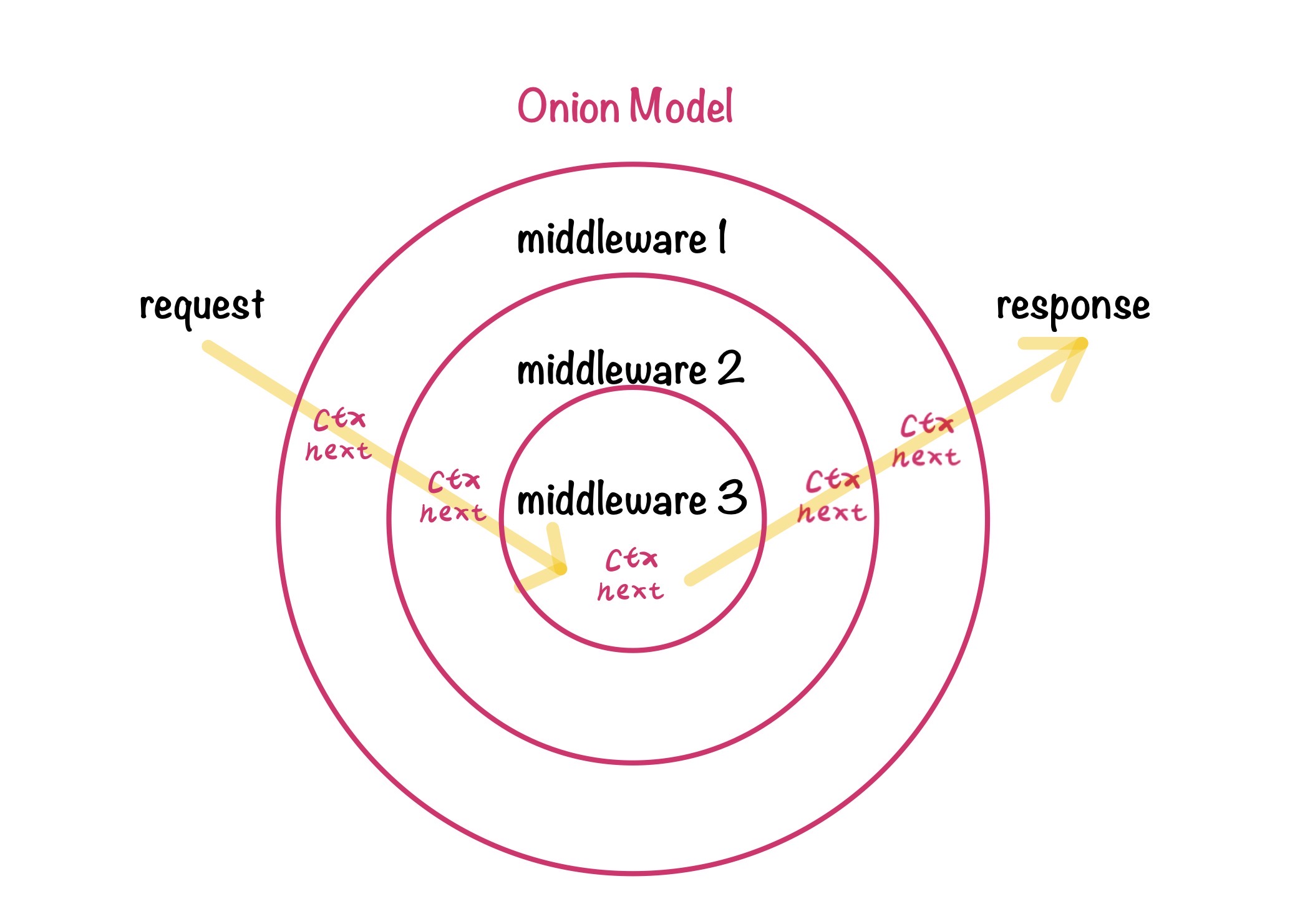
Imaging each middleware we used is a layer of an onion, and each request will go through the whole onion, which means the request will interact with each layer twice.
Assuming that we are given the following code:
import Koa from 'koa';
const app = new Koa();
const middleware_1 = async (ctx, next) => {
console.log(1);
await next();
console.log(6);
};
const middleware_2 = async (ctx, next) => {
console.log(2);
await next();
console.log(5);
};
const middleware_3 = async (ctx, next) => {
console.log(3);
await next();
console.log(4);
};
app.use(middleware_1);
app.use(middleware_2);
app.use(middleware_3);
// app running
What would be the output if now comes a request? The answer is 1, 2, 3, 4, 5, 6. It may be a little supprising, but this is how Koa works.
In each middleware, code before await next() can be seen as a pre-operation, while the code after can be seen as a post-operation. When Koa serves the request, it follows the sequence below:
- Get into the first layer, which is
middleware_1, executes its pre-operation, log '1'; - Hit the
await next(), then go to the next layermiddleware_2, executes its pre-operation, and log '2'; - Again, hit the
await next()and go to the most inside layer that ismiddleware_3, and executes its pre-operation, log '3'; - Now since there are no more layers to dive into, the
await next()in this layer will simply do nothing, and the request will go bottom-top like a bubble, starting with logging '4', which is the post-operation of the last layer; - Reach the second layer and executes its post-operation, log '5';
- Finally back to the first layer and executes its pre-operation, log '6'.
As you can see, Koa will serve the request with the pre-operation from each layer in the order of the middlewares we used, and then executes the post-operation from each layer in the reverse order of the middlewares we used.
We may discuss why and how Koa is designed in this way in the future posting, but for now, let's get back to our index.js.
// index.js
import Koa from 'koa';
import Router from 'koa-router';
import logger from 'koa-logger';
import json from 'koa-json';
import bodyParser from 'koa-bodyparser';
const app = new Koa();
const router = new Router();
// response with Hello World
router.get('/', async (ctx, next) => {
ctx.body = { msg: 'Hello World.' };
await next();
});
// Middlewares
app.use(json());
app.use(logger());
// Routes
app.use(router.routes()).use(router.allowedMethods());
app.listen(8000, () => {
console.log('Koa Ready.');
});
Here we have koa-json and koa-logger, which gives us pretty-printed json response and development style logger. Now everything is set and our Koa server is ready to serve.
node .
-> Koa Ready.
We use node command to run the script and we should be able to see "Koa Ready." in console. If we make a request to localhost:8000/ or open the browser and type it in as URL, we'll get a response in JSON like this:
{
"msg": "Hello World."
}
Congratulation! We've just created our Koa App. But hey, remember that we were suppose to use TypeScript? Don't worry, we'll be there soon.
2. TypeScript
As you may already known, TypeScript is a superset of JavaScript. It is JavaScript with syntax for types. To use TypeScript in our project, simply add a dependency.
npm install -D typescript
We also need a few more packages to be installed so that TypeScript won't complain about those missing types of globally objects like console and also types of Koa and its middlewares.
npm install -D @types/node @types/koa @types/koa-router @types/koa-json @types/koa-logger @types/koa-bodyparser
Now we are done with installation, and need to handle the TypeScript configuration of our project.
npx tsc --init
We can use this command to generate a tsconfig.json file in the root directory of the project. If you've install TypeScript globally, you can use a shorter version:
tsc --init
If you look into the tsconfig.json we've just generated, there are over a hundred lines of fields. Luckily in our simple project we only need a few of them, however it is recommend to check TypeScript's document to know more about each field. You may need them in other projects. The configuration for the current one is as below:
{
"compilerOptions": {
"target": "es6" /* Set the JavaScript version for emitted JavaScript and include compatible library declarations.*/,
"module": "commonjs" /* Specify what module code is generated. */,
"moduleResolution": "node" /* Specify how TypeScript looks up a file from a given module specifier. */,
"outDir": "./build" /* Specify an output folder for all emitted files. */,
"esModuleInterop": true /* Emit additional JavaScript to ease support for importing CommonJS modules.*/,
"forceConsistentCasingInFileNames": true /* Ensure that casing is correct in imports. */,
"strict": true /* Enable all strict type-checking options. */,
"skipLibCheck": true /* Skip type checking all .d.ts files. */
},
"include": ["src/**/*"]
}
There are two fields should be discuss a little bit more. outDir determines where to output the transpiled JavaScript files, and include determines which files should TypeScript compiler look for, in order to process with. In this case, we are asking TypeScript to compile all files in /src directory, and all the output files should be placed in /build folder.
Now before we compiling, some changes to our code should be made. We will firstly change index.js to index.tx, since TypeScript use .ts as extension. In order to test out use some "types", we modify our code into this:
// index.ts
import Koa from 'koa';
import Router from 'koa-router';
import logger from 'koa-logger';
import json from 'koa-json';
import bodyParser from 'koa-bodyparser';
const app = new Koa();
const router = new Router();
interface RequestBody {
name: string;
}
// response with saying hello
router.post('/', async (ctx, next) => {
const requestData: RequestBody = ctx.request.body;
ctx.body = { msg: `Hello ${requestData.name}.` };
await next();
});
// Middlewares
app.use(json());
app.use(logger());
app.use(bodyParser());
// Routes
app.use(router.routes()).use(router.allowedMethods());
app.listen(8000, () => {
console.log('Koa Ready.');
});
We changed the accepted request method to POST, and the handler now will take the name from the request body then say hello in the response body. Also notice that we're using a middleware called bodyParser, which parses the request body for us. It supports json, form and text type body.
We also declared an interface named RequestBody, which contains a string filed called name. Now see this line:
const requestData: RequestBody = ctx.request.body;
requestData is expected to be type of RequestBody, since TypeScript have no idea about our expectation, so we're telling TypeScript explicitly by the varible: type syntax. Now TypeScript will automatically check if requestData has followed the structure of RequestBody. If we try to visit a property which is not declared in the interface, we'll get error from TypeScript:
// some code here...
interface RequestBody {
name: string;
}
// response with saying hello
router.post('/', async (ctx, next) => {
const requestData: RequestBody = ctx.request.body;
ctx.body = { msg: `Hello ${requestData.username}.` };
// visiting "username" of "requestData", which is not declared, and will get:
// Error: Property 'username' does not exist on type 'RequestBody'. ts(2339)
await next();
});
// and some code here...
This is very helpful if we by mistake, want to access anything other than name in requestData, we are violating the contract, and TypeScript will warn us if our IDE supports that, or throw an error while compiling. In this way, no longer spelling mistakes will lead to runtime crash, and also increase the readability of our code.
It is important to remember that we are not going to have TypeScript in runtime, it only works in compile-time by default. Everything we have in runtime is still JavaScript. So here comes the problem, how do we get what we want (JavaScript) from what we have now (TypeScript)?
Actually all you need is an one-line command. TypeScript provides us with a compiler, which compiles TypeScript to pure JavaScript. In command line, use:
npx tsc
or if you have TypeScript globally installed:
tsc
If there's no error pop out, we will see the /build folder (as we specified in tsconfig.json) in the root directory of our project. Now change to /build, and start the server:
cd build
node .
-> Koa Ready.
We can use Postman to test thing out. Create an API with POST method and set the body to:
{
"name": "Kevin"
}
Send the request to localhost:8000/. You'll find output in your console like this:
<-- POST /
Hello Kevin.
---> POST / 200 3ms
Cool, guess we are finally here. What we've done is the simplest version of a Koa server and plus a little bit feature provided by TypeScript. Hope you have fun with it.